
Internal Search UX Design | IKEA JAPAN
Rebuild the internal search user experience
Date 2019 Jan.
Role UX Strategy
PC: https://www.ikea.com/jp/ja/
Mobile: https://m.ikea.com/jp/ja/
Challenge
Current internal search user experience has the issues of lack of accuracy, language synonym issue, lack of personalised result, fragment mobile experience and high zero result page exit rate.
UX STRATEGY/ USER JOURNEY MAP
40% of users prefer to search while online shopping and the CVR of the users who conducted the internal search is 216% higher than non-search users.

NEW SEARCH JOURNEY
To Ensure the user can reach the product as soon as possible. Users could search and quickly find the product information page, which will create a higher CVR and smoother online shopping experience.

HIGH-FIDELITY WIREFRAME

BEFORE CLICK ON THE SEARCH BOX
Provide the hints of the suggested terms to tell the users what are the words that could be expected on this search function.
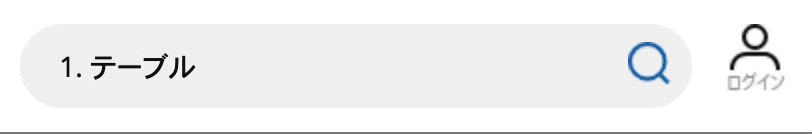
WHILE CLICKED ON ON SEARCH BOX
User has the intention to find the product they want.
Create personal relevance and most searched products’ information in this stage.

WHILE TYPING THE TEXT
User has specific items they want to find. Provide the most relevant products with the thumbnails that help users confirm and find out what they want in the shortest way.
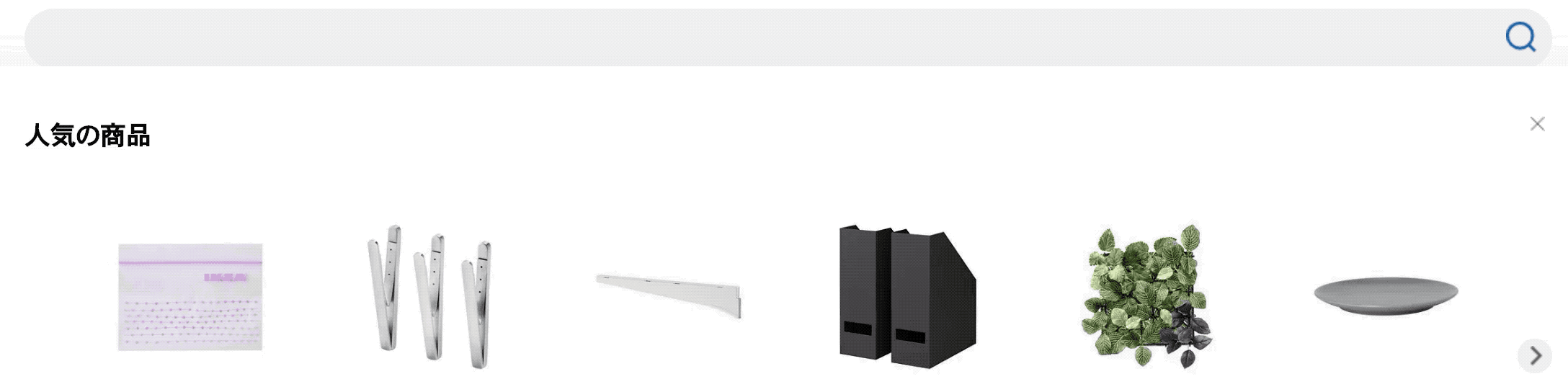
SHOWING RESULT
Showcase the products with the highest relevancy and personlised the products’ sequence based on browsing history.

LIVED PAGE

DEMO